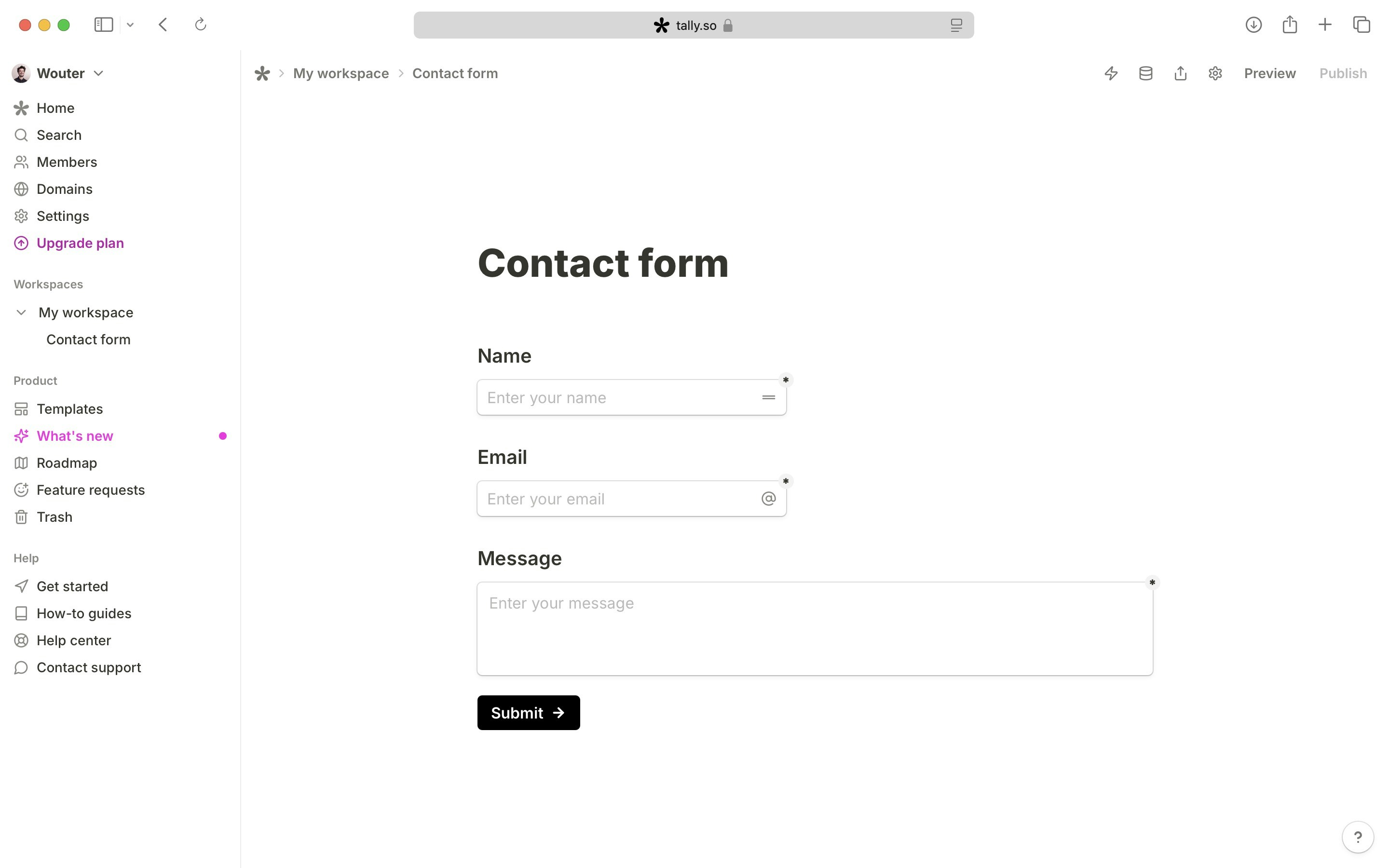curl -X POST 'https://api.tally.so/forms' \
-H 'Authorization: Bearer <token>' \
-H 'Content-Type: application/json' \
-d '{
"status": "PUBLISHED",
"blocks": [
{
"uuid": "6ef8675d-33cb-419b-a81e-93982e726f2e",
"type": "FORM_TITLE",
"groupUuid": "073c835f-7ad4-459c-866d-4108b6b7e2e1",
"groupType": "TEXT",
"payload": {
"html": "Contact form"
}
},
{
"uuid": "48b4cdf3-2c9d-47d3-b8fb-b0ccabc5cd84",
"type": "TITLE",
"groupUuid": "93034250-5f05-4710-b8e0-5c9145c5b9ea",
"groupType": "QUESTION",
"payload": {
"html": "Name"
}
},
{
"uuid": "884ff838-97f9-4ac9-8db1-31aa052df988",
"type": "INPUT_TEXT",
"groupUuid": "93034250-5f05-4710-b8e0-5c9145c5b9ea",
"groupType": "QUESTION",
"payload": {
"isRequired": true,
"placeholder": "Enter your name"
}
},
{
"uuid": "7d9c2e31-b5aa-4c8b-9c2d-123456789abc",
"type": "TITLE",
"groupUuid": "3287d15c-c2b2-4f84-a915-bc57380a4b51",
"groupType": "QUESTION",
"payload": {
"html": "Email"
}
},
{
"uuid": "9b3f5d2a-1c8e-4f7d-b6a9-def012345678",
"type": "INPUT_EMAIL",
"groupUuid": "3287d15c-c2b2-4f84-a915-bc57380a4b51",
"groupType": "QUESTION",
"payload": {
"isRequired": true,
"placeholder": "Enter your email"
}
},
{
"uuid": "abc12345-6789-def0-1234-56789abcdef0",
"type": "TITLE",
"groupUuid": "456789ab-cdef-4321-b8e0-987654321def",
"groupType": "QUESTION",
"payload": {
"html": "Message"
}
},
{
"uuid": "456789ab-cdef-0123-4567-89abcdef0123",
"type": "TEXTAREA",
"groupUuid": "456789ab-cdef-4321-b8e0-987654321def",
"groupType": "QUESTION",
"payload": {
"isRequired": true,
"placeholder": "Enter your message"
}
}
]
}'